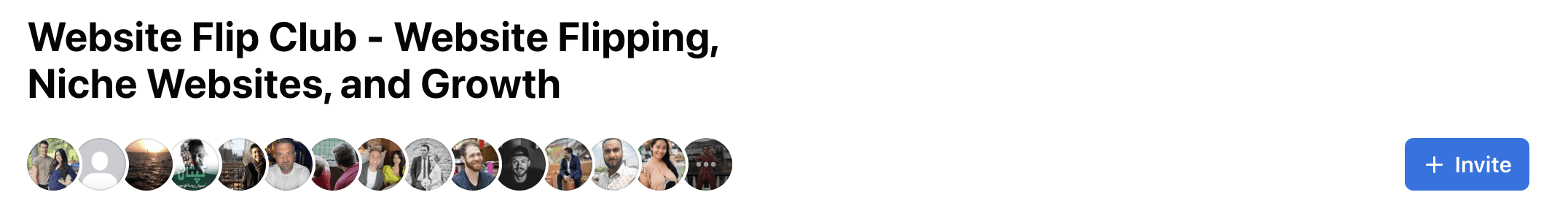Keyword clustering is an important part of any strong SEO strategy. It helps your content rank for multiple keywords that share the same search intent and avoids keyword cannibalization (where two or more pages of your website compete with each other for the same keyword).
But how do you sort your keywords into clusters?
It’s possible to cluster keywords manually using Excel or similar spreadsheet software, but it’s much quicker and easier to use a keyword clustering tool.
In this article, I reveal the eight best tools for this task, including our top three free keyword clustering tools and the five best premium keyword clustering tools.
I also explain exactly how we use one keyword clustering tool – Low Fruits – to guide our content strategy.
Let’s get into it!
The 3 Best FREE Keyword Clustering Tools
Why pay for something when you can get it for free? If you don’t need advanced features and simply want to sort a list of keywords into related groups, these free keyword clustering tools will do the job without costing you a penny.
1. Zenbrief Keyword Clustering
Like other free keyword clustering tools, Zenbrief allows you to copy and paste a list of keywords into a search box, ready to be sorted into keyword clusters. Unlike most free tools, however, Zenbrief also allows you to upload your keywords in a text file.
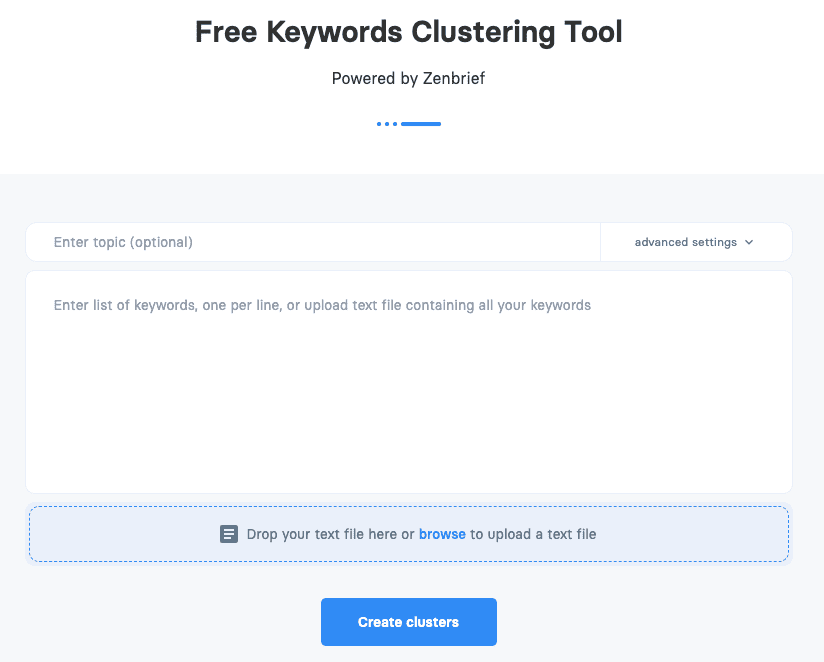
Each cluster is individually downloadable as a .xls file or you can choose to download all clusters in one file. If you choose the second option then each cluster will be displayed in its own spreadsheet column.
Zenbrief also summarizes your keyword clustering project, telling you the number of keywords, the number of keywords that were clustered, the number of clusters, and the average number of keywords per cluster.
Pros:
- Choose a minimum and maximum cluster size.
- Upload keywords via a text file or just copy and paste.
- Clusters are separated into separate columns in the downloadable spreadsheet.
Cons:
- Clustering based on text similarity only.
- English language only.
- Maximum of 30,000 words per clustering project.
Who is it for?
Zenbrief Keyword Clustering may be the tool for you if:
- You are happy with text similarity-based clustering.
- You want your keyword clusters as separate spreadsheet columns.
- You want to control the number of keywords in your clusters.
2. Contadu
Contadu Keyword Grouper is a basic tool that clusters keywords based on the similarity of the text. Unlike more advanced tools, it doesn’t group keywords based on machine learning or the actual search results.
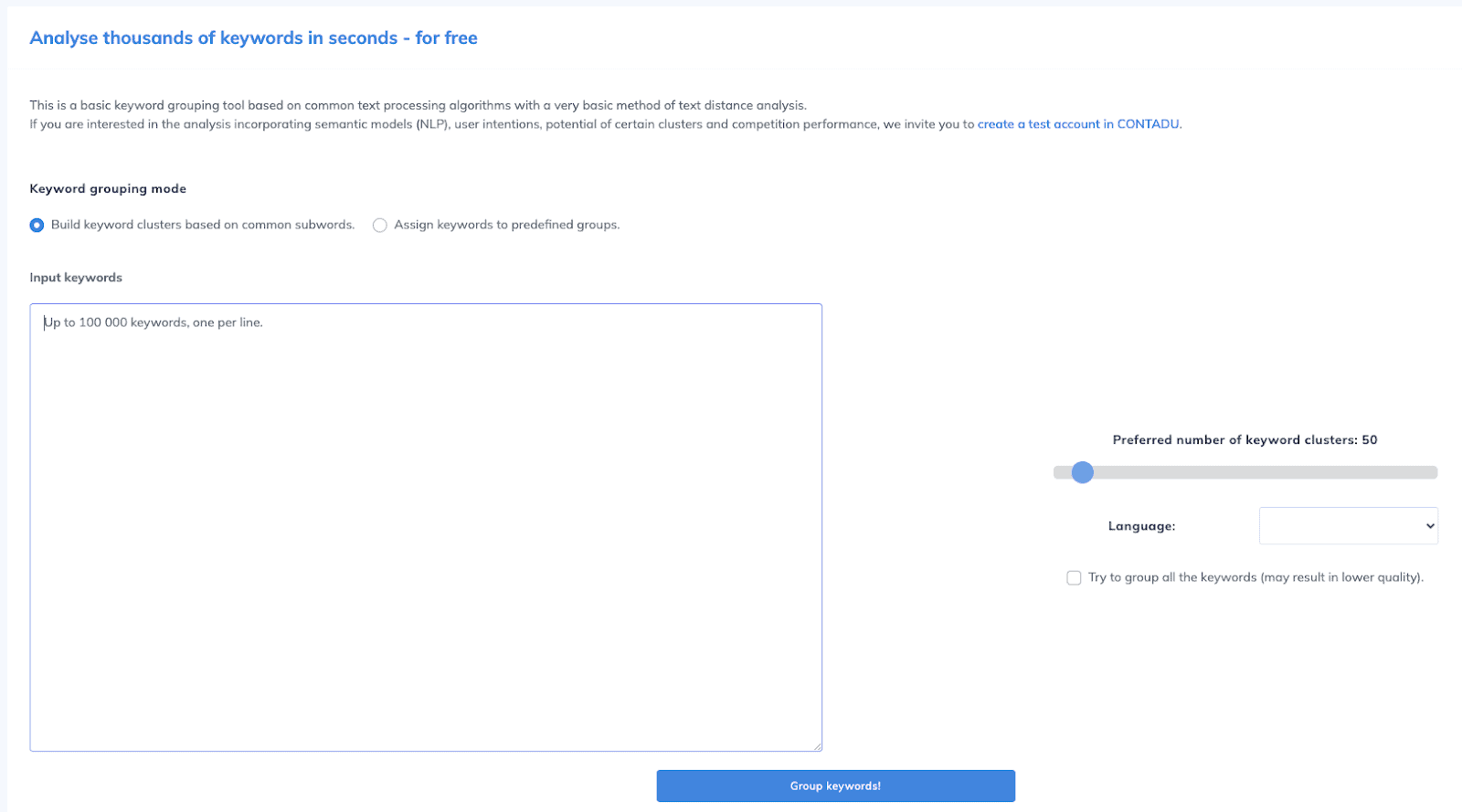
The tool allows you to paste up to 100,000 keywords into the search box.
The keyword groups will then be displayed in boxes, with the option to copy each cluster to your clipboard to use elsewhere. You can also export all of the clusters into a spreadsheet.
Pros:
- Can process up to 100,000 keywords.
- Allows you to choose how many clusters you want to create.
- Clusters are displayed clearly.
Cons:
- Only uses text similarity to group keywords.
- Can’t export individual clusters.
- Spreadsheet of all clustered keywords will require some further manual filtering.
Who is it for?
Contadu Keyword Grouper may be the tool for you if:
- You want to process a large number of keywords (up to 100,000).
- You want to create a certain number of keyword clusters.
- You’re happy with semantic (text similarity) based clustering.
3. Pemavor Keyword Grouping Tool
Alongside a suite of paid performance marketing tools, Pemavor offers a range of basic marketing tools free of charge. These free tools include their Keyword Grouping Tool.
Unlike many other free keyword clustering tools, there’s no need to sign up or log in to use the tool. All you need to do is paste a list of up to 10,000 keywords and click the ‘Group Keywords’ button.
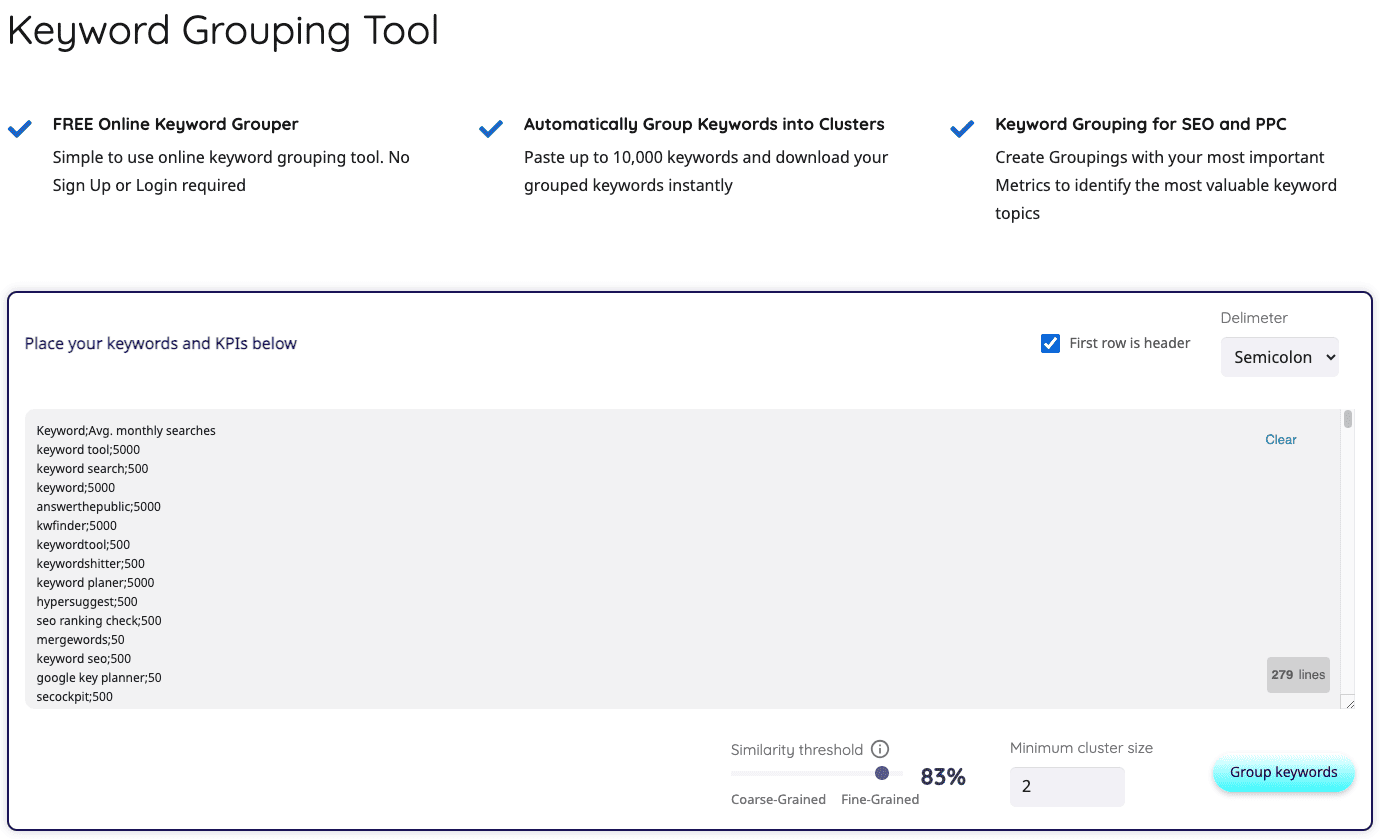
Your keywords will be grouped into clusters, which you can browse online or download as .csv files.
For extra control, you can choose your own ‘similarity threshold’, which determines how similar keywords need to be placed in the same cluster. You can also adjust the minimum number of keywords in each cluster.
Pros:
- No signup or login required.
- Easy to use: simply copy and paste your keyword list.
- Adjustable similarity threshold and cluster size.
Cons:
- No option to upload keywords from a file.
- No way to save keyword clusters to view again later.
- Clustered keywords could be displayed in a more user-friendly manner.
Who is it for?
Pemavor Keyword Grouping Tool may be the tool for you if:
- You don’t regularly need to create keyword clusters but want a quick one-off solution.
- You don’t want to sign up for a new account.
- You’re willing to manually refine the keyword clusters generated by the free tool.
The 5 Best PREMIUM Keyword Clustering Tools
Even when free tools are available, it can often be worth investing in a premium tool to get better results or more features.
Below are five of the best keyword clustering tools with pay-as-you-go and monthly subscription options.
1. LowFruits
LowFruits is a keyword discovery tool designed to help you find keywords that are easy to rank for. You can either start from a seed keyword and let the tool find related keywords for you, or import your own list of keywords to analyze.
In our example, we’re going to start with the seed keyword ‘kitchen utensils’.
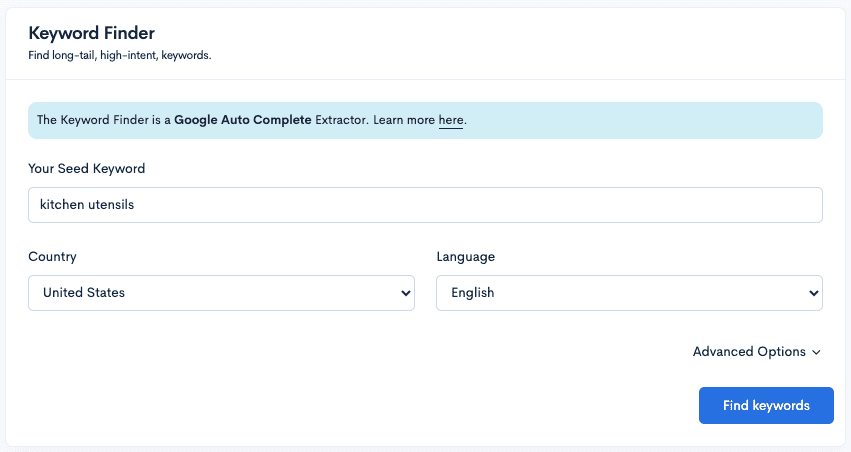
Unlike many similar tools, Low Fruits doesn’t charge for generating a list of keywords from a seed keyword. Our example search produces a list of 3,276 keyword ideas, all of which we can view free of charge.
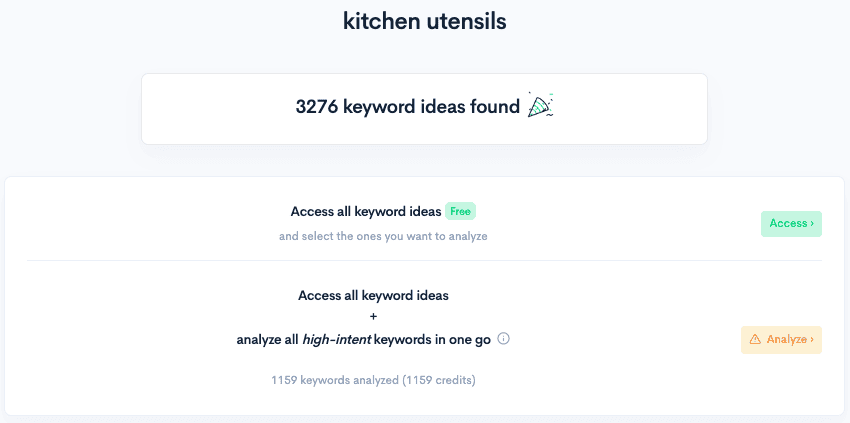
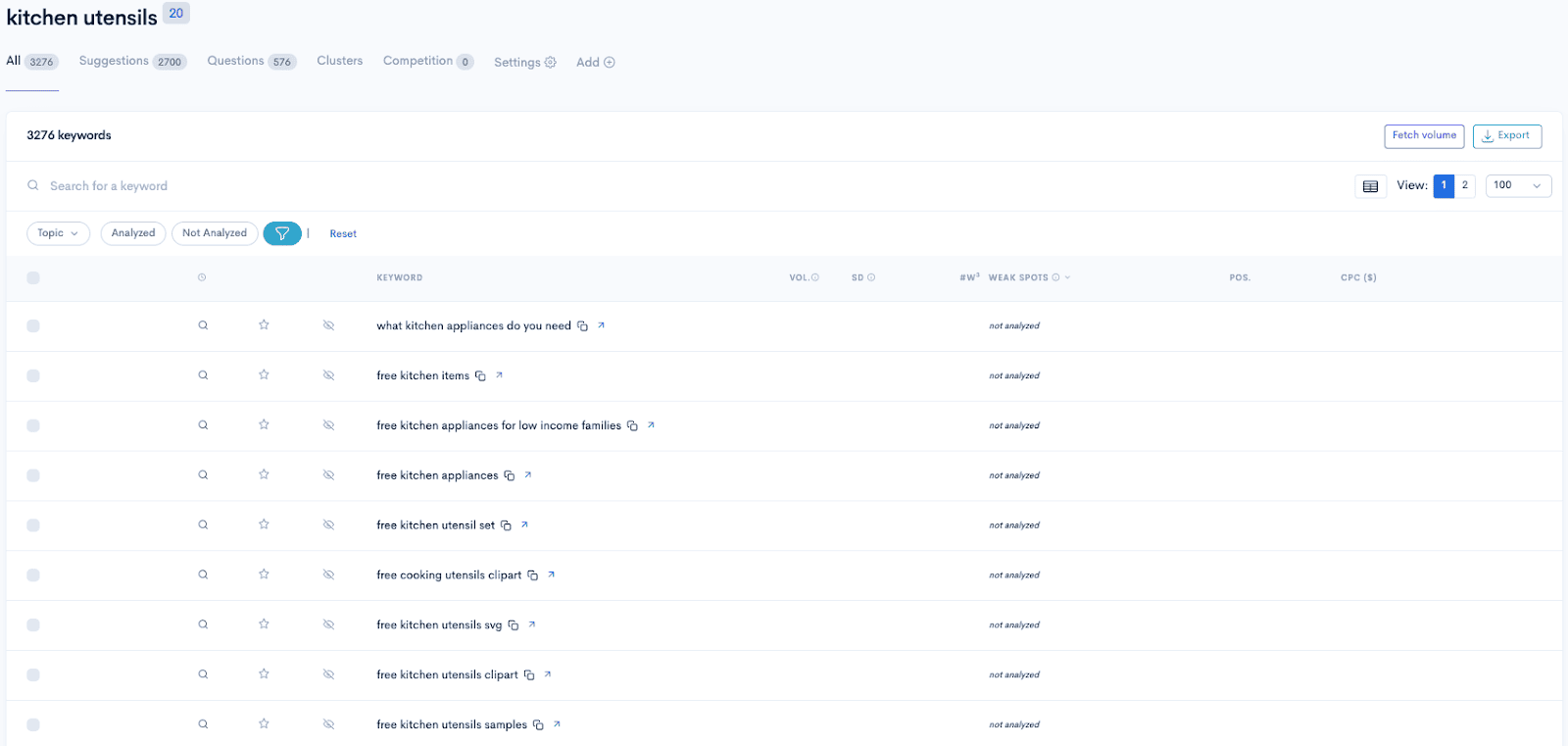
You only need to pay when you want to analyze any of the keywords in your list.
When you analyze a keyword, the tool will show you the monthly search volume for that keyword, its difficulty score, the average word count of the top three results (optional), and weak spots in the top 10 results. Weak spots include low DA websites, forums, and user-generated content. Analyzing one keyword costs one credit.
The image below shows some of our ‘kitchen utensils’ related keywords after they have been analyzed. The green fruit icons are the number of weak spots in the top 10.
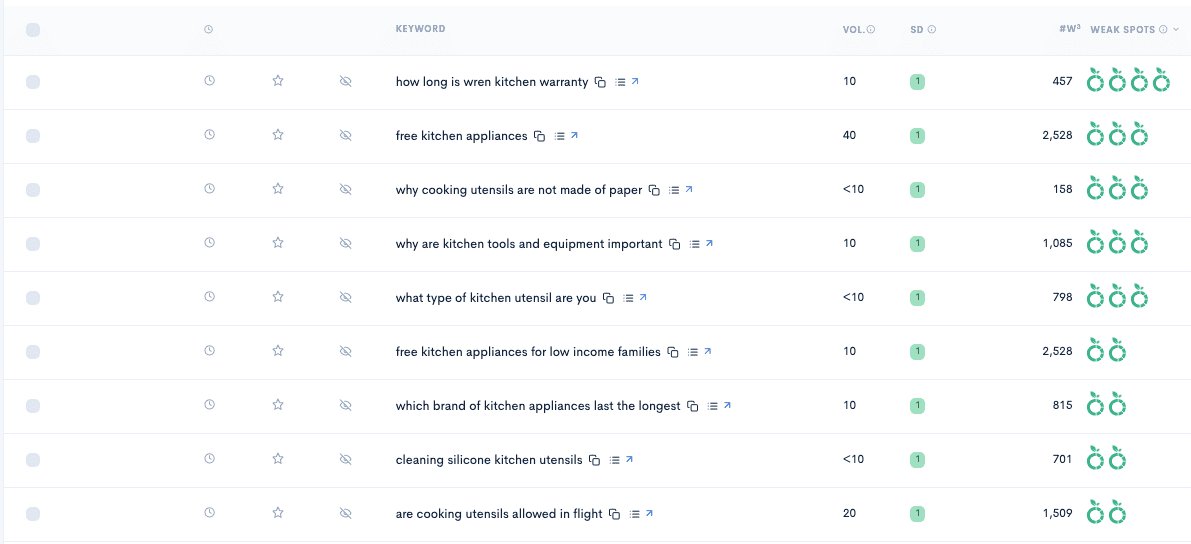
Once you have your list of keywords, you can use LowFruits’ SERP clustering or semantic clustering tools to create keyword clusters.
When you use semantic clustering, Low Fruits will group your keywords based on related phrases.
A semantic clustering using our ‘kitchen utensils’ seed keyword produces 316 different clusters.
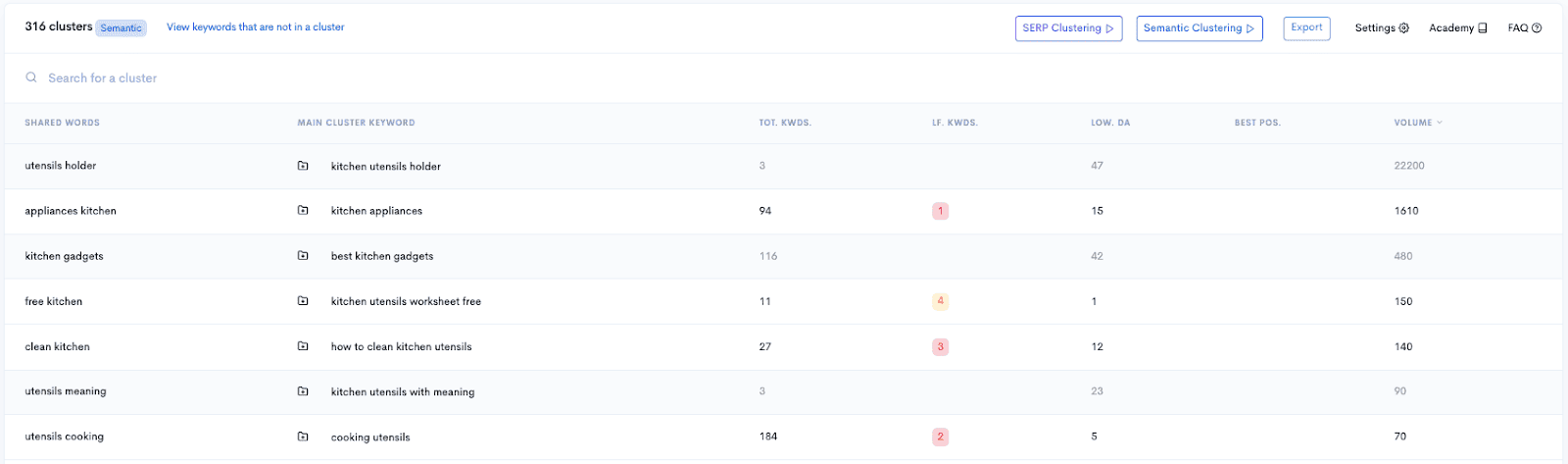
If we were really going to make this kitchen utensil website, we could use these clusters to guide our content strategy.
For example, the cluster ‘how to clean kitchen utensils’ contains 27 closely related keywords with a total search volume of 140 searches per month (as with most keyword tools, this is likely an underestimate), and websites with a DA as low as 12 currently ranking.
We could therefore create an article on how to clear kitchen utensils that simultaneously targets several of the 27 keywords in the cluster.
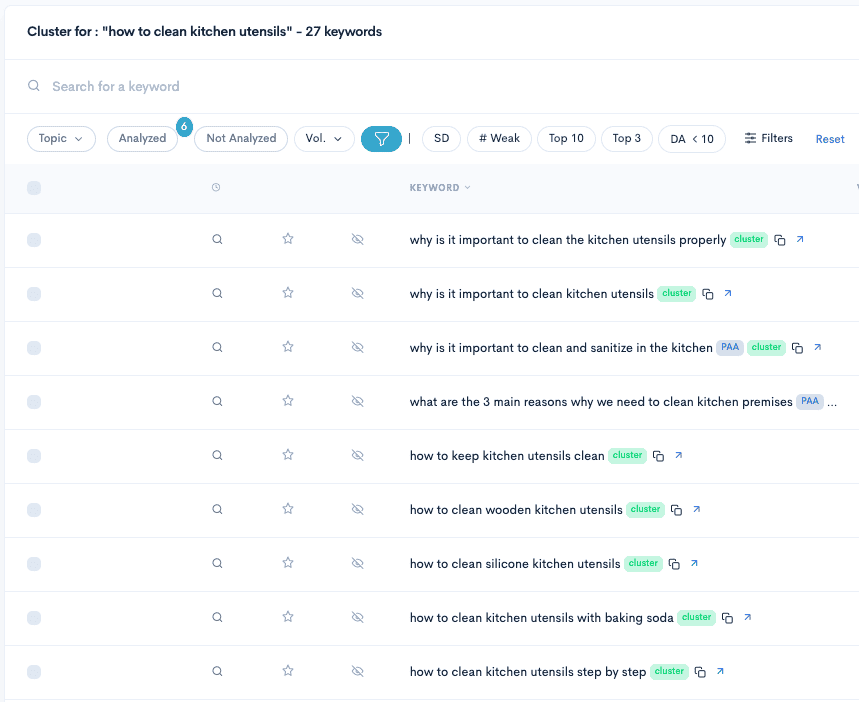
One article could rank for keywords including:
- Why is it important to clean kitchen utensils properly
- How to keep kitchen utensils clean
- How to clean wooden kitchen utensils
- How to clean silicone kitchen utensils
Another way to cluster keywords in Low Fruits is using SERP clustering. This method groups keywords into a cluster if the keywords share at least 40% of their URLs in the search engine results pages.
As with semantic clustering, LowFruits will display the number of keywords in each cluster, the number of keywords in the cluster with weak spots in the SERPs, the lowest DA in the cluster, and the total monthly search volume for the cluster.
LowFruits offers a pay-as-you-go credit system or a monthly subscription. Credit packages start from $25, while subscriptions start at $30 per month. You can save money by purchasing larger credit packages or choosing an annual subscription.
Pros:
- Great for finding keywords that are easy to rank for.
- Generate unlimited keyword lists for free.
- Clustering keywords doesn’t use up credits.
Cons:
- Some features (such as the boosted keyword finder, which finds more keywords) are only available on subscription, not pay-as-you-go.
- Pay-as-you-go credits expire after one year.
- Monthly credits reset each month.
Who is it for?
LowFruits may be the tool for you if:
- You have a new or low DA website and want to target low-competition keywords.
- You want to do lots of free keyword searches.
- You’re happy to spend some time filtering and manually choosing which keywords to analyze.
2. Keyword Insights
Keyword Insights is a complete keyword discovery, keyword clustering, and search intent analysis tool.
It also allows you to quickly and easily produce content briefs for articles targeting your chosen keywords, and write those articles using the built-in AI writing assistant.
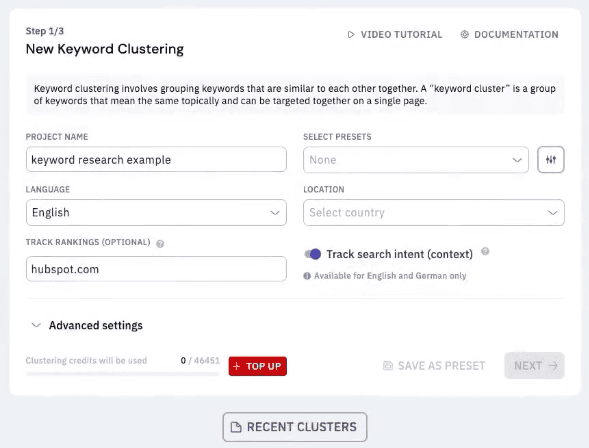
Where other keyword clustering tools require a separate tool to generate your list of keywords, Keyword Insights lets you do it all with one tool and one subscription.
With Keyword Insights, you can:
- Discover keywords
- Cluster keywords
- Analyze search intent
- Create a content brief
- Create an article
Keyword Insights offers a $1 free trial that gives you access for four days and includes 6000 keyword clustering credits. Monthly plans range from $58 per month for the basic package to $299 for the premium plan. You can save 20% by paying annually or choose a pay-as-you-go plan for more flexibility.
Pros:
- All-in-one keyword discovery and clustering tool.
- Useful features specific to your website, such as content gap analysis.
- Can create content briefs and AI-generated articles.
Cons:
- Need to generate keyword lists of 5000 keywords at a time.
- The limited number of keyword searches per month.
- Paying for AI tools that you may not need.
Who is it for?
Keyword Insights may be the tool for you if:
- You want to discover keywords and cluster your keywords all with one tool.
- You need a tool that can identify content gaps for your website.
- You want to create content briefs and use AI-generated content.
3. SE Ranking Keyword Grouping Tool
SE Ranking is much more than just a keyword clustering tool. It’s an all-in-one platform built for SEO agencies, professionals, and serious entrepreneurs.
The complete suite of SEO tools within SE Ranking includes a keyword rank tracker, an on-page SEO checker, a competitor analysis tool, and more. While these tools are all included within a monthly fee, the keyword grouping tool carries an additional pay-as-you-go charge of $0.004 per query and $0.005 per search volume query.
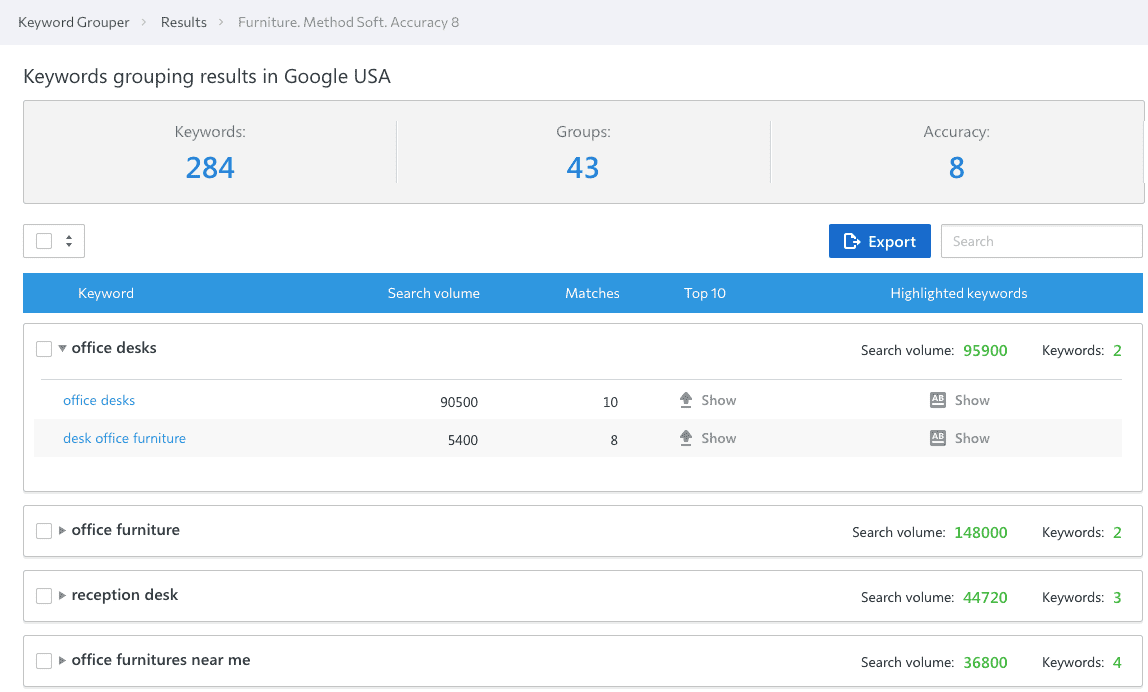
The keyword grouping tool takes your keywords and groups them into keyword clusters based on how often the same pages appear in the SERP results for each keyword.
The keyword clustering process is customizable, with the option to consider country and language while grouping, whether or not to pay the additional fee to retrieve search volumes, and to choose how many URLs need to match in the SERPs for two keywords to be grouped into the same cluster.
Keyword cluster reports are accessible via your user dashboard and can be exported to Excel or a .csv file. The system saves your last 100 keyword cluster reports for future reference.
Pros:
- Access to lots of SEO tools.
- Choose your own accuracy level.
- Professional and intuitive dashboard.
Cons:
- Choosing the right accuracy can be confusing.
- Fee per query and additional fee to see search volume.
- A monthly subscription is required to access the keyword grouping tool.
Who is it for?
SE Ranking may be the tool for you if:
- You are looking for a complete SEO suite.
- You are willing to invest in premium SEO tools.
- You are comfortable with choosing your own grouping accuracy.
4. Keyword Cupid
Keyword Cupid is another tool that requires you to upload an existing list of keywords to be clustered. To do this, you can use a tool such as Ahrefs, SEMRush, Google Search Console, Longtail Pro or Moz, all of which are supported by Keyword Cupid. Alternatively, you can upload a custom list.
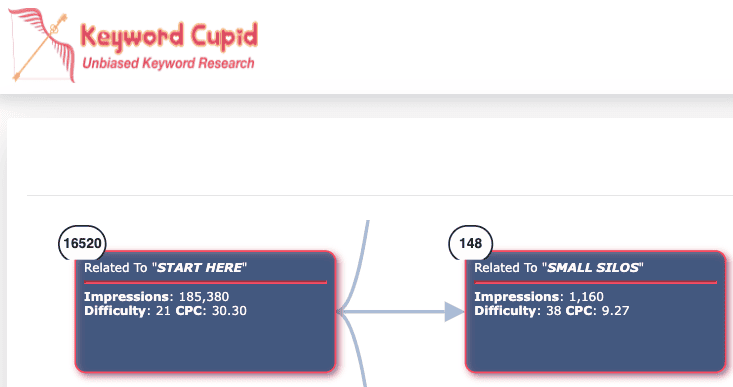
When you run your Keyword Cupid report, you will be presented with a visual ‘mind map’. Within this mind map, you can click, drag, and zoom in to explore keywords and how they relate to each other.
Keyword clustering tools always allow you to see how a group of keywords could fit together on a single page of your website, but Keyword Cupid goes one step further. The mind map helps you to visualize how pages of your website could link together into topical silos.
While the mind map is an interesting idea and can be useful, it can also be a little confusing and hard to navigate. It certainly takes time to get used to. Fortunately, a more traditional option is available too, as you can also download your keyword clusters as a spreadsheet.
Pros:
- Visual mind map offers a unique way to explore keyword clusters.
- Compatible with a range of popular keyword research tools.
- SerpSpy adds extra insights not offered by similar tools.
Cons:
- Navigating the mind map takes some getting used to.
- Unused monthly credits don’t carry over to the next month.
- SerpSpy costs extra.
Who is it for?
Keyword Cupid may be the tool for you if:
- You like the idea of machine learning as a basis for keyword clustering.
- You want help organizing your keyword clusters into topic silos.
- You value being able to explore keyword clusters via a visual mind map.
5. Key Clusters
Key Clusters couldn’t be much easier to use. You take a long list of keywords from a tool such as Ahrefs or SEMRush and upload those keywords into Key Clusters as a .csv file. Next, choose a SERP country and either desktop or mobile search.
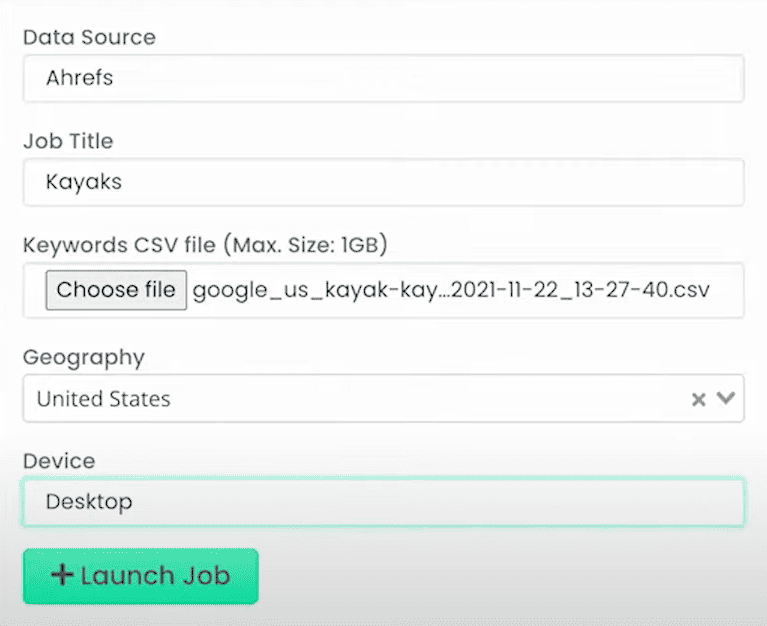
Key Clusters will then produce a downloadable report that groups your keywords into related clusters.
Each cluster is shown in a single row of the report, with a primary keyword for each cluster and closely related variations of that primary keyword.
The downloadable report also shows you the keyword difficulty of the primary keyword (how difficult it is to rank for that keyword as a score out of 100) and the combined search volume of all the keywords in each cluster.
Key Clusters is a very simple and easy-to-use tool, but it is also limited. This tool does one thing well. You will need a separate keyword research tool – like Ahrefs or SEMRush – to carry out your keyword research and generate a list of keywords for clustering.
Another limitation of Key Clusters is that it can only show results in the form of a downloadable report. There are no online reports or interactive dashboards.
The tool uses a credit system for payment. Credits are discounted when you buy in bulk, with packages ranging from $9 to analyze 1000 keywords up to $129 to analyze 30,000 keywords.
This could get expensive if you’re analyzing a lot of keywords, though on the plus side, credits never expire, so you can buy in bulk, run the reports you need right now, and save any remaining credits for when you need them.
Pros:
- Easy to use.
- No subscription is required.
- Credits never expire.
Cons:
- Paying for limited functionality.
- A separate keyword research tool is required.
- Downloadable reports only.
Who is it for?
Key Clusters may be the tool for you if:
- You already have a keyword research tool that you want to continue using.
- You only need to cluster keywords occasionally.
- You don’t want to commit to a monthly subscription.
Our Verdict: The Best Keyword Clustering Tool to Use
Keyword clustering is an essential part of any good content strategy and there are many good keyword clustering tools available to help group your keywords effectively.
We’ve listed some of the best free and paid keyword clustering tools, which will hopefully help you find the right tool for your needs. But which keyword clustering tool is really the best?
—
The Best Keyword Clustering Tool Is… LowFruits
In our view, LowFruits is the best keyword clustering tool available today. It allows you to generate unlimited keyword lists free of charge and to cluster your keywords using either the SERP clustering or semantic clustering functions.
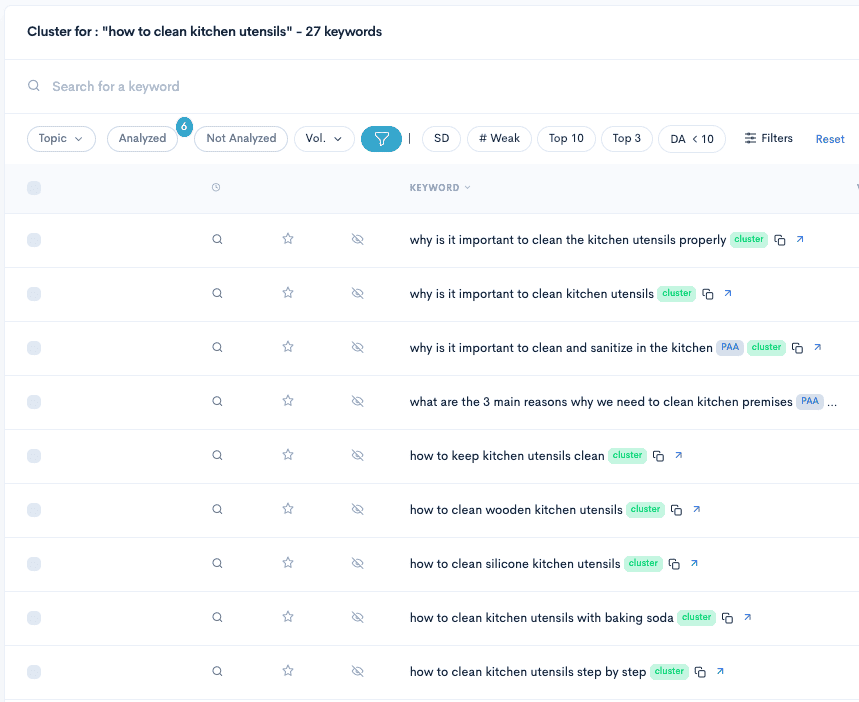
You can then choose to spend credits to analyze your chosen keywords and identify weak spots in the SERPs.
Overall, it’s a fantastic all-round keyword analysis tool with a professional user interface, lots of customization options, and a reasonable and flexible pricing structure.
—
The Best Free Keyword Clustering Tool Is… Zebrief Keyword Clustering
No free tool could compete with the very best keyword clustering tools, such as LowFruits, but some free tools are better than others.
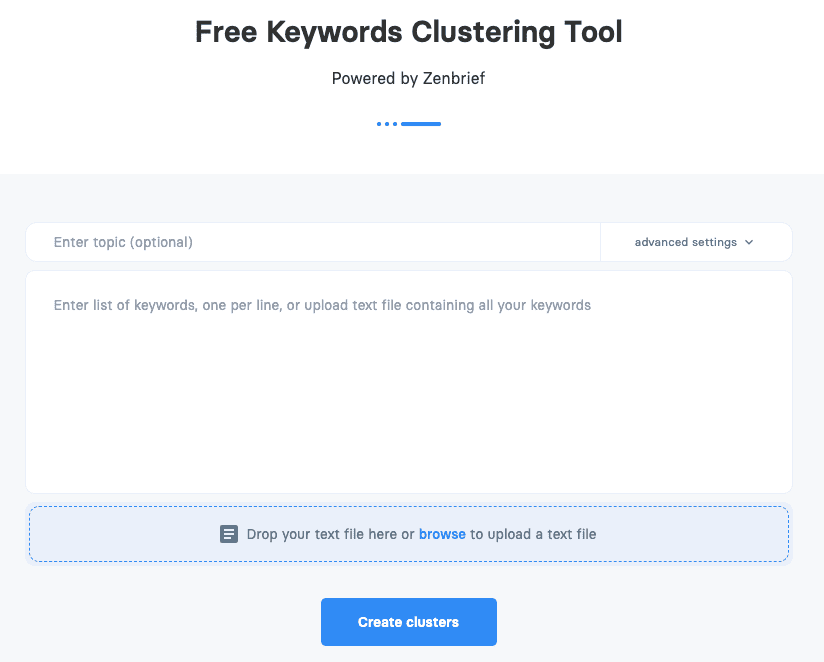
If you don’t want to pay for keyword clustering then our favorite free keyword clustering tool is Zenbrief. It’s easy to use, you can choose minimum and maximum cluster sizes, and clusters are displayed nicely in the interface and the downloadable file.
—
Whichever tool you choose, we highly recommend including keyword clustering as part of your keyword research and content creation process.
By choosing one of the best keyword clustering tools, you can make the keyword grouping process quick, easy, and effective, improve your SEO, and ultimately enjoy better rankings and more traffic.